QuickBooks error 1328 can occur during the installation, repair or update of QuickBooks. This error is usually caused by a corrupted or incomplete installation file, or an interruption in the installation process. Here are the steps to fix the QuickBooks error 1328:
- Use the QuickBooks Install Diagnostic Tool:
- Download and install the QuickBooks Install Diagnostic Tool from the official Intuit website.
- Run the tool and wait for it to finish.
- Restart your computer and try to install QuickBooks again.
- Rename the config.msi folder:
- Press Windows + E to open File Explorer.
- Navigate to C:\Program Files\Common Files.
- Find the config.msi folder and right-click on it.
- Choose Rename and add .old to the end of the name.
- Restart your computer and try to install QuickBooks again.
- Reinstall QuickBooks:
- Uninstall QuickBooks from your computer.
- Restart your computer.
- Download and install the latest version of QuickBooks from the official Intuit website.
- Follow the instructions to complete the installation.
- Disable your antivirus software:
- Temporarily disable your antivirus software.
- Try to install QuickBooks again.
- Enable your antivirus software after the installation is complete.
If none of the above solutions work, you may need to contact QuickBooks technical support for further assistance.
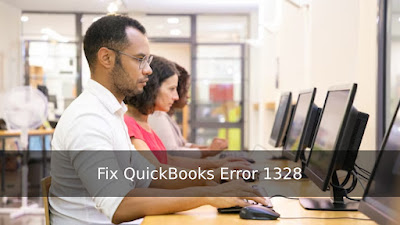




No comments:
Post a Comment